

As a project engineer / project manager I needed an easy to use and accurate date calculator. Also since I work on a 9/80 work schedule (sometimes a 4 day 10 hr schedule), being able to know how ‘off-Fridays’ impact available working days was a must. Additionally, calculations must match those expensive project scheduling applications everyone uses on their desktops.
One of my dislikes with Android’s date entry is that it is limited and not user friendly.
I fixed that with a custom date entry screen that shows the whole month, and then
took it further with a better month and year selection interfaces as well.
I also added a more Android like date picker, just hit the “Go To” button.
Usage:
1st select your format:
– e-Days (elapsed days) counts everyday of the week including Saturdays & Sundays.
– Std-Days (standard days) counts only Monday thru Friday (Note: Saturdays/Sundays are ignored).
– 4x10hr-Days counts only Monday thru Thursday (skipping every Friday), Note: Saturdays/Sundays are ignored.
– 9/80-Days counts only Monday thru Friday (skipping every other Friday), Note: Saturdays/Sundays are ignored.
9/80 weeks work this way:
-8x, 9 hr/days, the Friday you work is 8 hrs for 40 hrs total.
-When using 9/80 – you will be prompted to enter the next off Friday for accurate calculations.
Note: only off Fridays can be selected (that’s the whole idea of off Fridays!!).
Date to date calculations:
– Pick start date then End date
– calculation is automatic
To find a date:
– enter start or end date
– select lock or float button to hold it
– tap/touch the days field (or weeks or years field)
– calculation is automatic
Menu Button:
– Reset button clears out calculations for fresh calculations
– Rules button provides a quick summary
– ‘About’ tells version info,
“support and info” and directs you to this webpage
“Email Dev” sends an email to me to help with questions issues etc
“Change Log” directs you to this webpage
Click on the face to see more apps by JimsJump
Click on the App icon to rate the app in Google Play
– Day Counts gives you a summary of the two start/end dates selected
Click on “Share” to export that data to your favorite app – email/notes etc
– ‘Settings’ takes you to the preferences screen
– app can remember (default) or forget last settings on exit
– History button shows last 10 date sets used
– Press and hold date selectors to copy/paste dates
– Dual calculators allow you to work with 2 date sets
– change the theme from black background white text (default, for inside during meetings and such) to white background black text (great for outside usage)
– ‘JimsJump’ head icon takes you to this blog
– ‘EULA’ shows the End Users License Agreement and disclaimer seen at the first install
– ‘Exit’ closes the app
I hope you enjoy and make great use of this application.
Always open to ideas improvements!!
Screen shots:
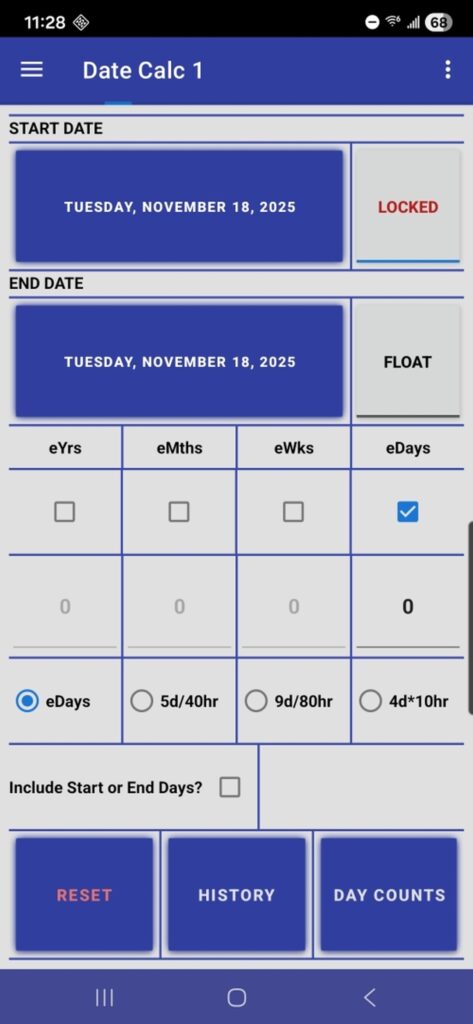

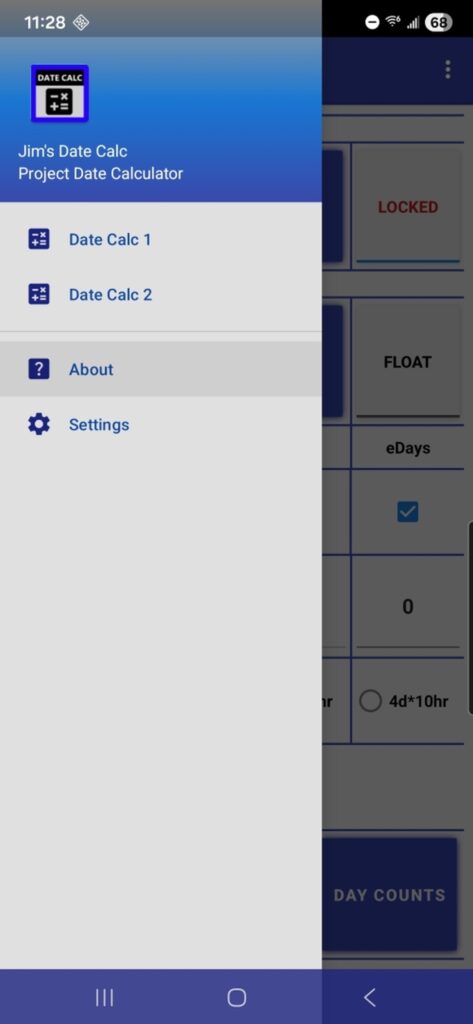
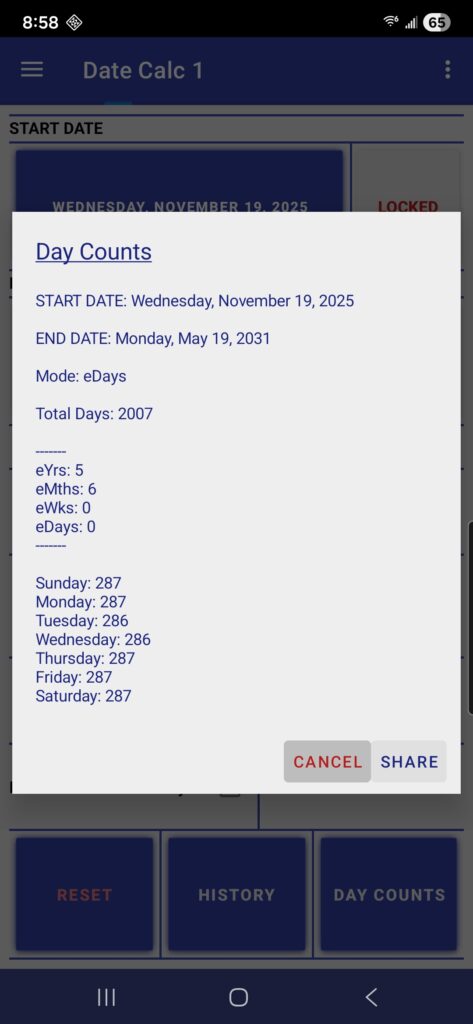
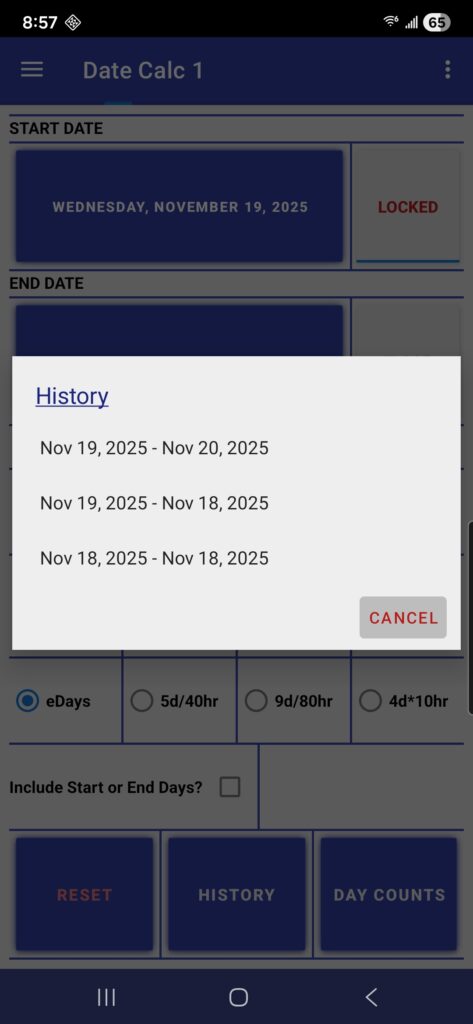
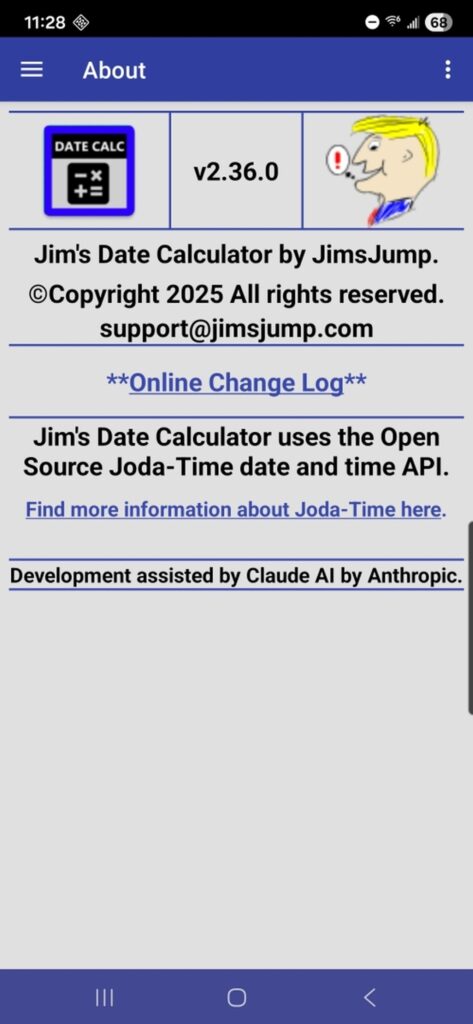
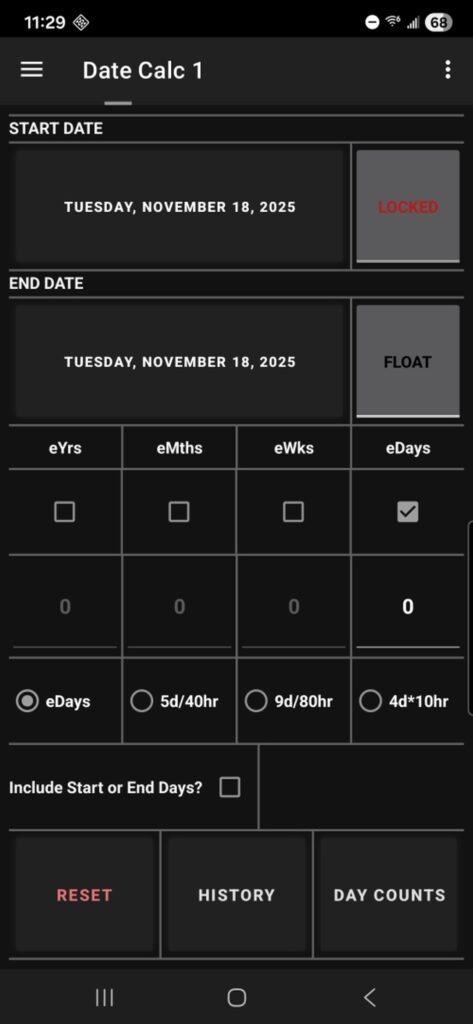

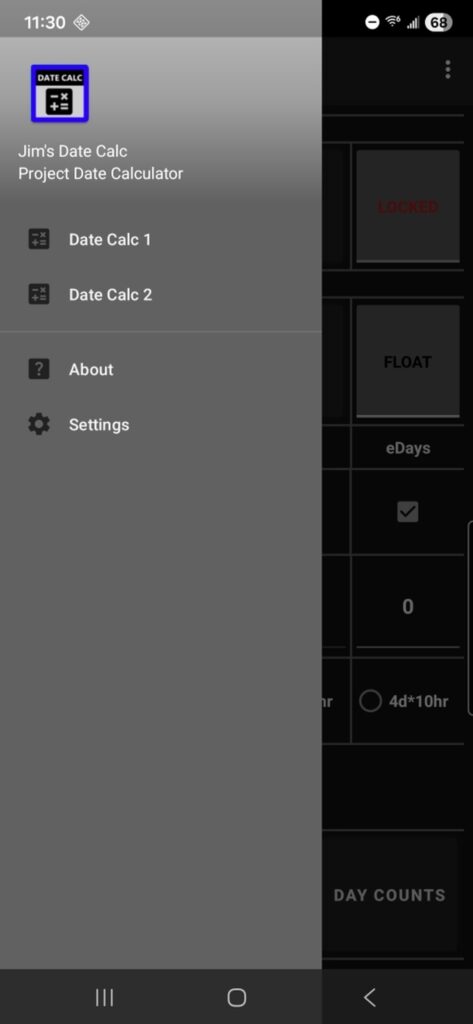
Jim’s Date Calc
Release Notes/Change Log:
Version v2.36.2 Release:
– Minor GUI changes for older/smaller phones
Version v2.36.1 Release:
– Updated to modern Android v16 (API 36)
– Better code care of Claude AI from Anthropic
– Added 4x10hr day calculations
– Better Normal/Dark Mode colors
– History of past calculations
– Copy/Paste dates
– Dual Calculator Screens
– Fragement UI with smooth animation
– Automatic Calculations
Version 1.5.3 Update:
If you arrive here, from the old APP, send me an email from the old app, and I will get you a promotion code, to get the new v2 app (v2.36.1 and up) for free.
Include this comment in your email – “I want my update!”
– Corrected Leap Year bug in which Feb 29 could not
be selected as a valid start or end date.
– Corrected ISO Date format to show zeros on days or
months less than 10, aka 2016-02-09 vs 2016-2-9.

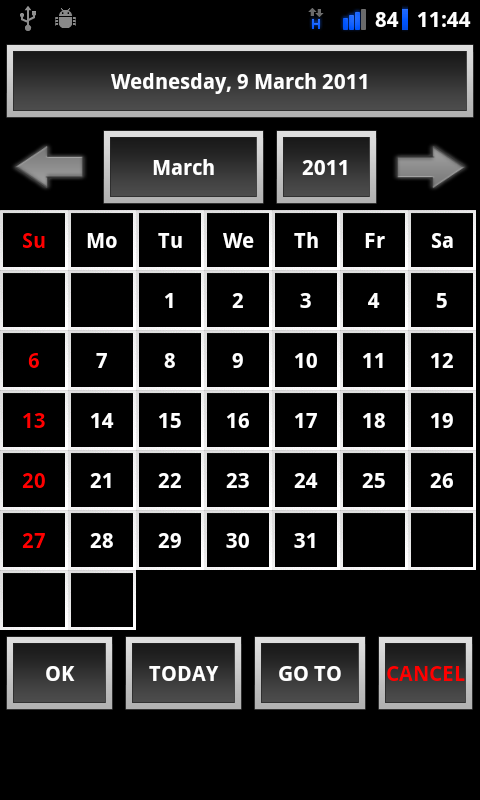

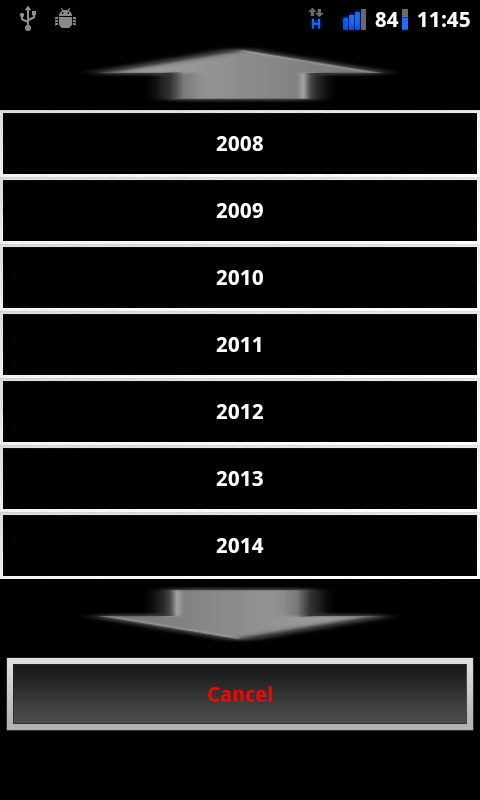
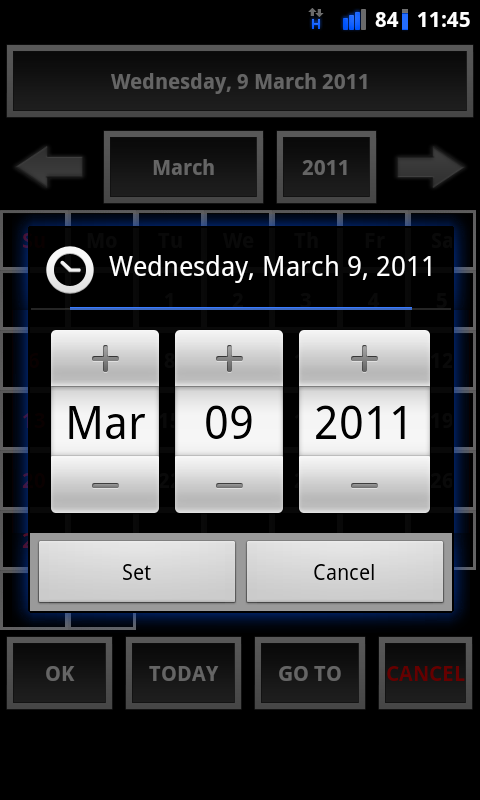
Version 1.5.2 Update:
– minor bug fixes
– all strings localized – will work with a localization apps
– added option to switch from English to Italiano (in settings)
– added several date format options – changes buttons
– press and hold on date selectors now have more date format options
– fixed “December” typo
Version 1.5.1 Update:
– minor bug fixes
– views scale for all devices
– year selection dialog now scrolls
– added rate me dialog
Version 1.5.0 Update:
-many bug fixes
-error/accuracy correction for large date calculations
-fixed Samsung Multi-Window
-eDays can now add start/end date
-added Day Counts
-can export counts via Share button
-updated about dialog
-reduced 9/80 calculations to weeks/days only (prevents errors)
-corrected layout issues
-corrected rotation bug
-date selector highlights selected date
-corrected date crash when going from 31 day calendar to 30 or 28 day calendar
-added year input on year selector
Version 1.4.1 Update:
-Bug Fixes
-LVL Update (Google Play Licensing)
Version 1.4
– Added Samsung Multi-Window Support
– Added Exit Confirmation to settings
– Minor Bug Fixes
Version 1.3
– added month result / check box
– check boxes work independently now
– entering a date in the text areas now work w/o a zero popping up
(used to require a 2nd entry try to work)
– settings menu added
– user can keep settings upon exit
– user can change theme from black/white to white/black
– minor layout updates
– general optimization and bug fixes
Version 1.2
– general fixes
– Now usable only on Froyo & up (Android 2.2 & up)
– added landscape support
– added Honeycomb Support
– added copy date function (press and hold on Dates for options)
Version 1.1
– App now loads faster after install and 1st run
Version 1.0
– initial release