[Video] 1968, Bell Lab’s Thinking Machines, oldie but goodie . . . .
I remember watching this movie as it was called then, you know the kind with the projector and movie reel, (yeah I’m that old) way back in Jr. High School in the late 70’s. Amazing how accurate it still remains today (to some degree). Lots of innovation has been made on media storage (gigabytes on chips smaller than a postage stamp), languages (think BabbleFish & Google Translate), and recognition (both video and voice). Let this serve as a reminder of just how far we’ve come since 1968 . . . .
Source: AT&T Tech Channel, via: Engadget

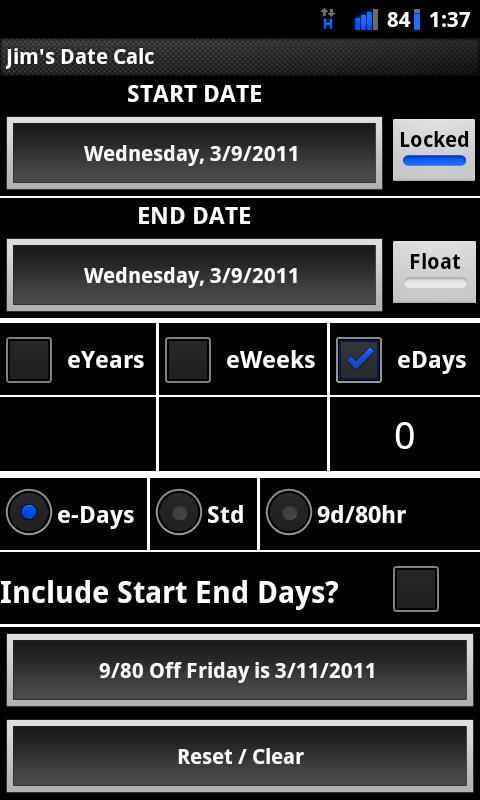
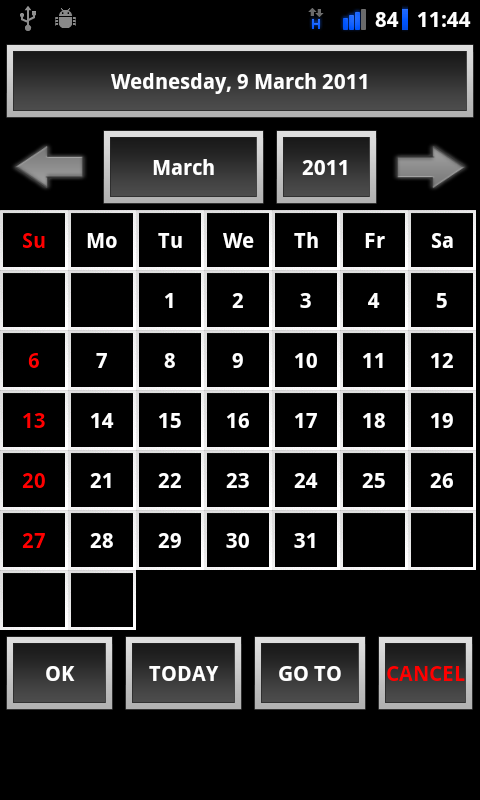

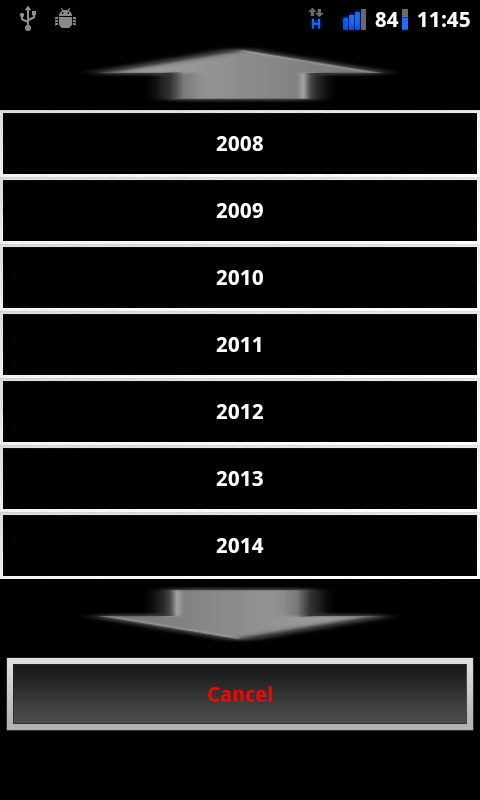
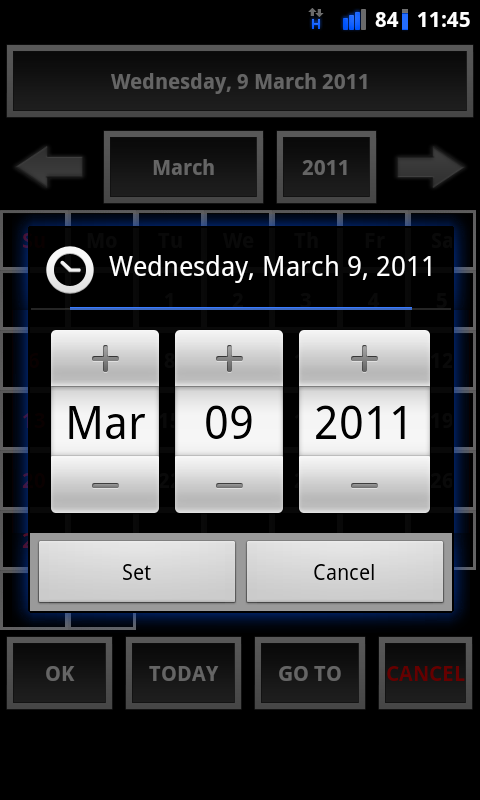
 Google’s Two Step Verification is a great way to ensure your Google account is well protected. Â If you only have one Android phone/device stop – you need to go no farther, just follow the instructions on your Google account
Google’s Two Step Verification is a great way to ensure your Google account is well protected. Â If you only have one Android phone/device stop – you need to go no farther, just follow the instructions on your Google account