Use VLC Player to delay radio input to sync with Live TV (update)
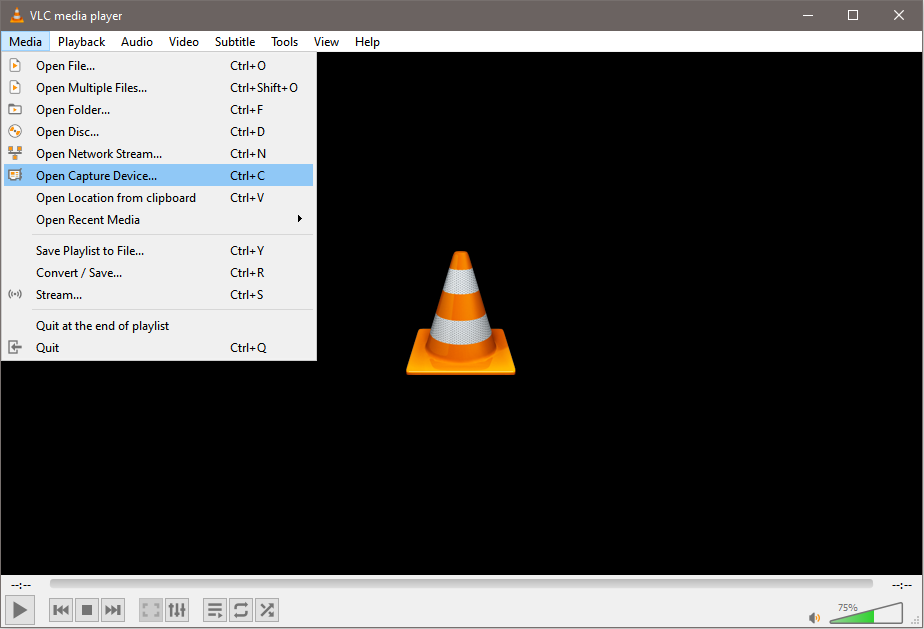
Are you faced with annoying Live Sports TV announcers? Prefer to hear more experienced radio announcers? There is a way to do this and not hear the radio play before the TV shows the play! Tools/items needed:1. Laptop with VLC Player2. A pocket radio with stereo headphone output, 3.5 mm mini-DIN3. A USB stereo audio … [Read more…]